Coolmuster ePub Converter (for Windows users) or ePub Converter for Mac (for Mac users) is a simple yet powerful ebooks format converter that also works on creating ePub eBooks from many other popular file formats, such as Text (.txt), PDF (.pdf), HTML (.html, .htm), MOBI (.mobi), etc. With this program, you can convert large numbers of Word files to ePub in just under a minute. The program features with a user-friendly interface, making it easy to use for everyone.
Not only is ePub Converter easy and fast to use, but is can also perfectly keep the original file formatting and layout. With this program, you can batch convert multiple Word documents to ePub eBooks without any quality loss. Below are the steps for using Coolmuster ePub Converter for Windows 8/7/XP. Mac users can also follow the same steps here.
Firstly, you should get this MS program installed for free on your computer.
Step 1. Launch software and upload Word documents
Installed and launch Coolmuster ePub Converter on your PC. Choose Word to ePub from the overall 5 conversion types and then click the button of "Add Files" to browse the target Word documents from local.
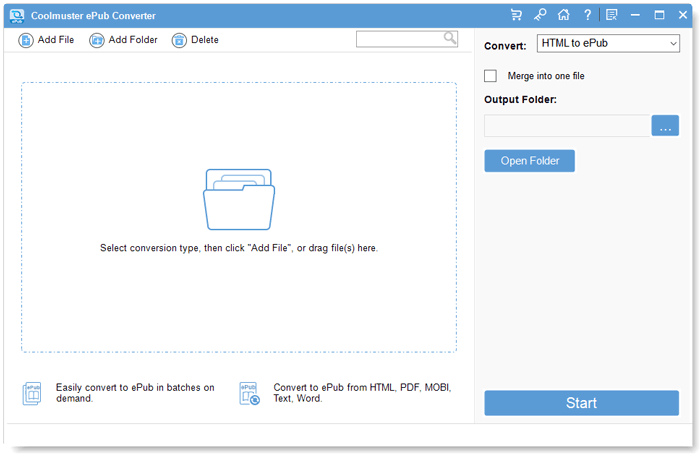
Step 2. Output Settings
After importing all the Word files in the program, you can then select an output folder where you want to save the created ePub files by clicking the "Browse" button.
Tip: If you want to combine multiple imported Word files into one single ePub eBook, do remember to check the option of "Merge into One File".
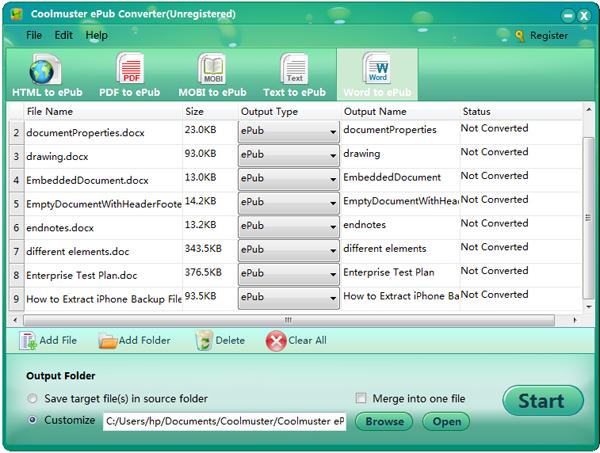
Step 3. Start to convert
At last, you can click the Start button to kick off the conversion. Or you can right-click on one Word file and choose "Convert Selected" to convert it only.
After a few while, you will be navigated to the output folder to check the converted ePub files as soon as the conversion is finished. Isn’t it cool! Just tell your friends you have found the best way to convert Word documents to ePub format.